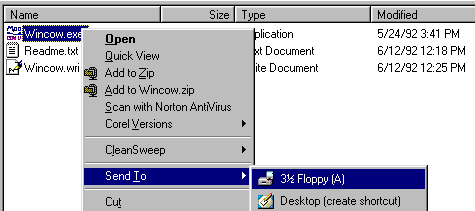Some handy places in your computer are already defined under Windows 95:
C:\Program files,
C:\My download files,
C:\My documents,
The folder "my documents" can end up with thousands of files. It is
therefore recommended that you make subfolders to organize your files.
You can organize your files in  "My
computer" or
"My
computer" or  Windows
Explorer
Windows
Explorer
Click on File .. New .. Folder in the menu as soon as you have clicked on one
of the files you would like to organize.
There are several different ways to move a file.
1) Click and drag a file to a new folder. (ATTENTION. for programs, only a
shortcut button will be created!)
2) Cut the file on one place, and paste it in the new folder
- File .. Edit .. Cut File .. Edit ..
Paste
- Right click .. Cut Right click ..
Paste
To leave an file in the original folder as well
1) Copy and paste the file
2) Click and drag a file to a new folder, while holding the CTRL button. ( you
will see a plus sign in the file you are dragging)
Use these options to copy programs from one folder to another
one
Or use the right mouse for options:
1) Drag the file with your right mouse and choose from the menu that will pop
up.
Use this option to move programs from one file to another.
Copying files to your floppy
To copy files to your floppy, use the same procedure as above or use the right
mouse and choose
Send to .. Floppy A